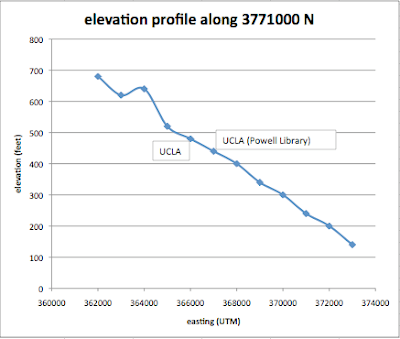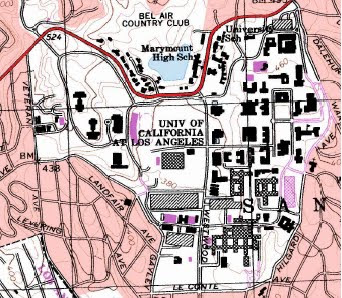Getting to know ArcGis was an interesting process. I've had a lot of experience working with Photoshop, so the concept of layers, vectors, and rasters was not unfamiliar. It was, however, difficult to learn all the processes and commands, and I'm not sure if I will remember them the next time I have to complete a lab assignment in ArcGis.
One pitfall of ArcGis is that it is hard for newcomers to use. There are a lot of processes to learn and it takes a while to et acquainted with the user interface, so anyone who wants to create a map would first have to learn how to use the program. Instead of doing that, most people would probably just use Google maps. I also had some trouble with the locations of my files. Since ArcGis uses databases, all my files have to be in the same place. At the beginning, I had to start over because one of my files was not in the right place and I couldn't find it. As I get more used to using Windows computers and ArcGis in this lab, I probably won't experience any similar difficulties. Finally, it takes a lot of time to produce something, which may restrict its capabilities in some situations.
However, once ArcGis is no longer a mystery, it can be a very powerful and precise tool for creating maps. I particularly liked how layers could be colored according to factors like populations density, just like the official-looking maps I've seen elsewhere. I liked how layers combine right on top of each other without having to move them around, resize them, and manipulate them to get them in the right position.
At the end of my first experience with ArcGis, I came up with a few questions and observations. I thought the sketch tool was interesting, and as I was drawing the new section of Airport Dr., I wondered if ArcGis is ever used in the real world to produce maps as a guide for construction of new roads. I also wondered how the concepts of triangulation and arc-node tables we learned about in class are incorporated into the program, and if we will ever need to work with them in lab.